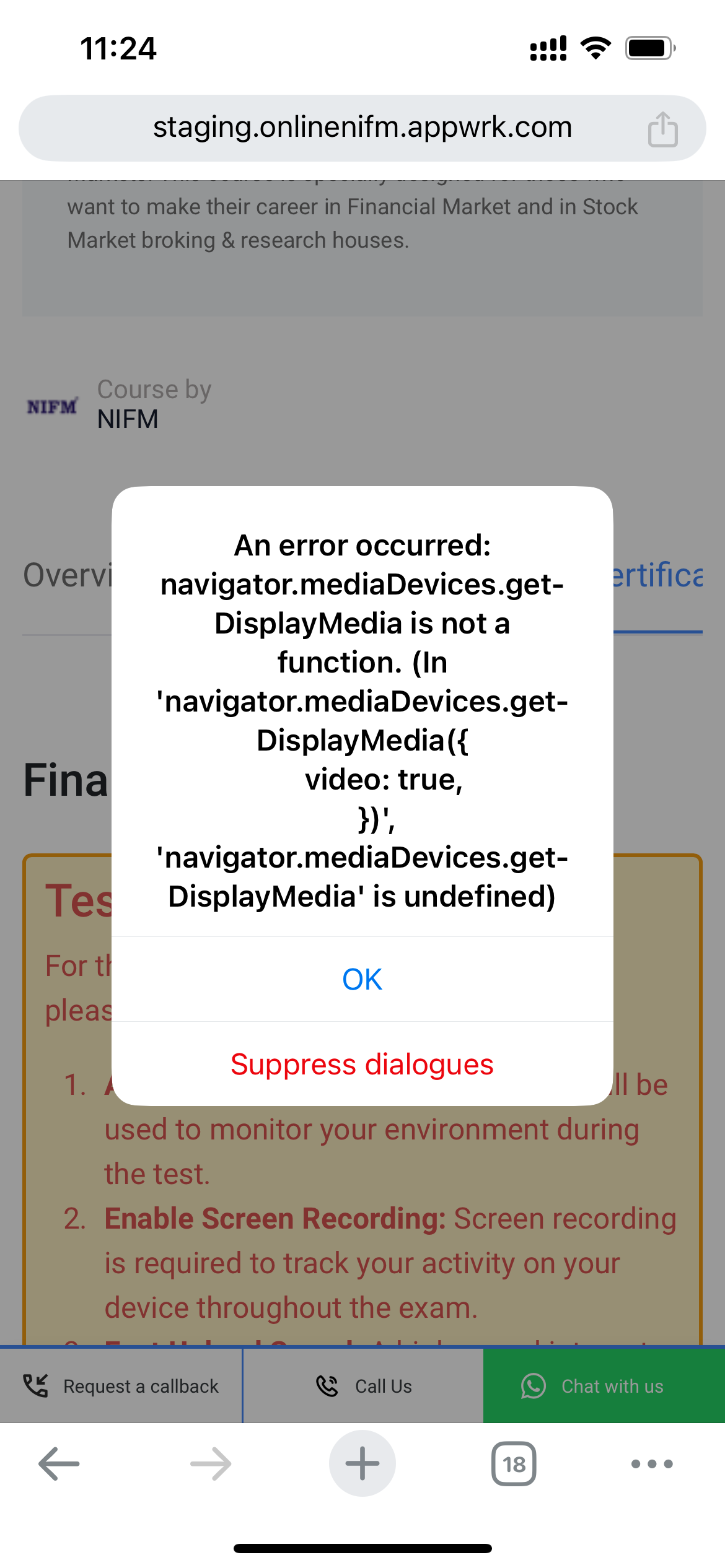Introduction
NIFM offers high-end PageMaker training courses that help attendees to learn the intricacies of this program in a systematic and easy to understand manner. This software application is ideally suited for small and mid-sized businesses, enterprises, educational institutions and many other sectors that are looking forward to creating high-quality pamphlets, brochures, and newsletters. A variety of templated is included in this software besides design tools, graphics and various other solutions for creating professional looking products. NIFM makes sure that the students gain a sound knowledge of the program.
Learn how to use PageMaker with the best teachers!
In a world which is largely dominant by media, you need to learn software on the computer which will let you work with publications. PageMaker is one such software which will let you create new publications or edit the existing ones. This is a wonderful software for people to learn who are already working in Media industry or who aspire to join this industry. At Online NIFM, we offer courses which will make you fluent in using the PageMaker so that you can raise the value of your resume and impress your employer.
We offer many level of courses in PageMaker which you can learn online at your convenient time and pace. This software allows you to import data from different databases into one collective place so that it becomes easier for you to organize and edit the data. It helps you in creating PDF files which is how the articles are publishes online in the world or journalism. Employers who work in media look to hire professionals who are fluent in their knowledge about the PageMaker and have a certificate to prove the same. We have excellent teachers who can teach you this software and there are many level of this course, starring from beginner level till the advanced level, at the end of which, you would get a certificate stating that you have complete the said course. There are many advantages of PageMaker, such as follows:
Efficient
It makes your work more efficient and organized
Time management
It helps you in saving time in working on large files as it can let you compile it together faster.
Production of document
It lets you produce the designed document with ease and no complicated methods are involved.
Creativity
You can unleash your creative side and make the document very creative in nature so that it is read by a larger audience.
Flexible
It is quite flexible in nature as it lets you work with many tools.
There are many more advantages to PageMaker. It can make your work look very interesting and help you publish it in a creative in neat manner. It lets you import and organize data from external files and then work on it in the software so that you can create a PDF out of it. We have many different packages that you can choose from in order to learn this software.
What you will get?
Pre-recorded chapter vise videos - Yes (approx 2 hours)
Language: HINDI
Book: NO
Certification: Certification from NIFM
Faculty: Ruchi Chauhan
About Course
PageMaker is a popular and commonly used desktop publishing software that helps in creating a variety of print publications like magazines, newsletters, newspapers, brochures, etc. The simple usability of PageMaker makes it perfectly suitable for professionals who are not working in creative departments or fields.
Course Requirements
Computer, Laptop, ipad, tab or mobile phone required with broadband or 4G internet and Adobe Pagemaker.
Who is this Course for?
Adobe Pagemaker is graphic designing software used for designing books, pages, brouchers etc. It is usefull for everyone want to be a graphic designer for job, business or self purpose.
Course Outline
Chapter 1 : Pagemaker Introduction
Chapter 2 : Pagemaker Pagebasic
Chapter 3 : Pick, Rectangle, Ellipse, Polygon
Chapter 4 : Rectangular Frame, Elliptical Frame, Polygon Frame
Chapter 5 : Line, Crop
Chapter 6 : Text
Chapter 7 : Masterpage Topic3
Chapter 8 : Saving The Publication Topic8
Chapter 9 : Closing The Publication And Quitting Pagemaker
Chapter 10 : Important Text & Picture
Chapter 11 : Column Master Guide
Chapter 12 : Insert Object
Chapter 13 : Mask and Unmask
Chapter 14 : Text Wrap
Chapter 15 : Allign Text
Chapter 16 : Bullets and Numbering
Chapter 17 : Index and Toc
Chapter 18 : Colour Palette
Chapter 19 : View Option
Chapter 20 : Edit Layout
Chapter 21 : Group and Ungroup
Chapter 22 : Lock Unlock
Rs.1500* Rs.4500
67% OFFThis Course includes
 22 Section
22 Section
 E-Books in pdf
E-Books in pdf
 Mock Test
Mock Test
 Certification Test
Certification Test
 Certification
Certification
Corporate Training
Enterprise training for Team
Get a Quote