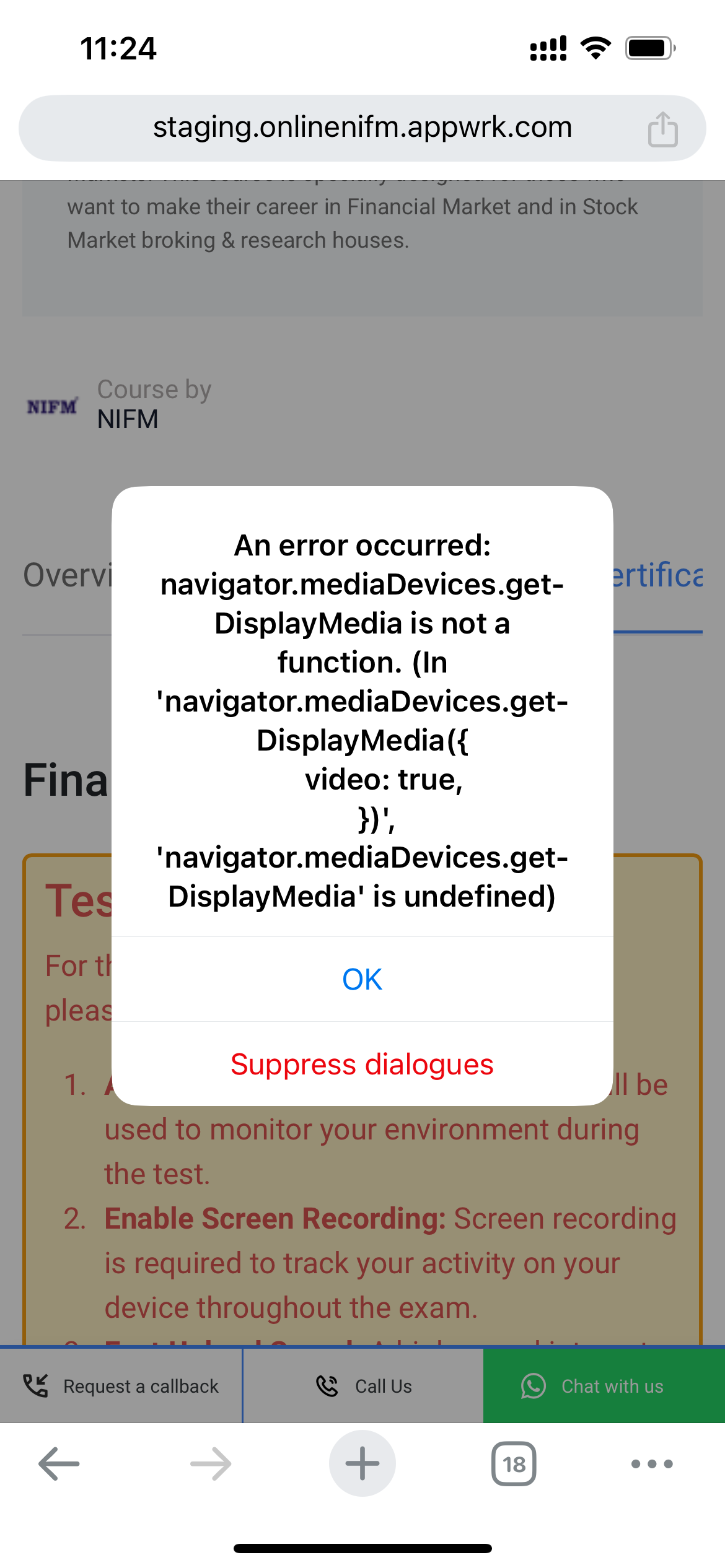Introduction
It is basically an Enterprise Resource Planning system that handles a variety of accounting features. It not only helps in accounting but also in the fields of billing, banking, sales and profit analysis, Taxation and Inventory. Learning the features of this program at a reputed institute like NIFM enhances the knowledge of working professionals to a significant extent. This knowledge goes a long way in helping them to move ahead and progress in their career.
Learn and explore the accounting world through Tally!
It is important to keep our personal and business accounts up to date. With the help of computers, this has become a much easier task. Therefore, you should resort to Tally for all your accounting needs as it is an easy way to store your accounts, create profit and loss account, and maintain balance sheets. It keeps your accounts organized and is very easy to use. We at Online NIFM will teach you the easiest ways to learn Tally and become very proficient in a powerful accounting tool.
We offer excellent courses in Tally which have been designed at many levels in order for you to learn and understand it better. The courses start from a beginner’s level and go all the way up to the advanced level. You can choose the amount you wish to learn and sign up with our professional teachers to help you learn this software. Our teachers have a lot of patience and understanding and will help you learn with great ease and understanding. You can take these courses online from the comfort of your house and at the time that is convenient for you. It is very popular in India and every business uses it to maintain their accounts in an organized fashion. It is a faster way to do the accounts which can be accessed easily and at any time without the fear of losing the data. There are many advantages to learning Tally, such as follows:
You can store large amounts of data on Tally and trust the software to never lose the data.
It keeps you data secured and no external person can access the accounts without the consent of the owner.
It helps to keep the accounts of various companies organized and you can store various accounting books under this one software.
It helps in making profit and loss account, balance sheet, and much more for the company so they can analyse their financial position.
You can make any number of changes to the previously entered accounting entries and correct them at a later date as well.
The accounts stored in Tally are very easy to be used by the auditor for the company.
There are many more advantages of Tally and you should learn it in order to maintain your accounts and stay organized in order to analyse your financial position.
What you will get?
Pre-recorded chapter vise videos - Yes (approx 7 hours)
Language: HINDI
Book: NO
Certification: Certification from NIFM
Faculty: Ruchi Chauhan
About Course
NIFM is one of the leading Tally Training Institutes in Delhi. It is a popular accounting software that proves to be quite beneficial for small as well mid-sized businesses. It takes care of entire business accounting functions. The functioning and capability of Tally have increased to a significant extent after the release of its ERP version.
Course Requirements
Computer, Laptop, ipad, tab or mobile phone required with broadband or 4G internet with tally
Who is this Course for?
Everyone who want to be in accounting field.
Course Outline
Chapter 1 : Rules of Account
Chapter 2 : Accounting Terminology
Chapter 3 : Company Creation
Chapter 4 : After, Backup, Restore, Delete
Chapter 5 : Ledger Creation
Chapter 6 : Liablities of Ledger Creation
Chapter 7 : Withdrew Transaction & withdrew transaction for personal use
Chapter 8 : Creation using New Voucher Type
Chapter 9 : Trail Balance Sheet Final
Chapter 10 : Balance Sheet
Chapter 11 : Profit Loss AC
Chapter 12 : Working on Daybook
Chapter 13 : Printing Balance Sheet
Chapter 14 : Voucher Printing
Chapter 15 : Cheque Printing
Chapter 16 : Export Option
Chapter 17 : Use of Calculater
Chapter 18 : Stock Items
Chapter 19 : Stock Summary
Chapter 20 : Cost Center Cost Categories
Chapter 21 : Other Cost Categories, Cost Center Example
Chapter 22 : Use VAT (Value Added Tax)
Chapter 23 : Using TDS (Tax Deducted at Source)
Chapter 24 : Multi Currency
Chapter 25 : Use Security Control
Chapter 26 : Remove Security Control
Chapter 27 : Payroll
Chapter 28 : Payhead
Chapter 29 : Payroll Attandance Production Type
Chapter 30 : Price List
Chapter 31 : Purchase Sales Order
Chapter 32 : Delivery Notes Rejection in Sales Invoice
Chapter 33 : Physical Stock Maintainance
Chapter 34 : Tally Short Cut
Chapter 35 : Excise Duty
Chapter 36 : Memo Voucher
Chapter 37 : POS Invoice
Chapter 38 : Zero Value Added Entry
Chapter 39 : Transfer of Material Final
Chapter 40 : Interest Calc
Chapter 41 : Accounting Entries
Rs.1500* Rs.4500
67% OFFThis Course includes
 41 Section
41 Section
 E-Books in pdf
E-Books in pdf
 Mock Test
Mock Test
 Certification Test
Certification Test
 Certification
Certification
Corporate Training
Enterprise training for Team
Get a Quote